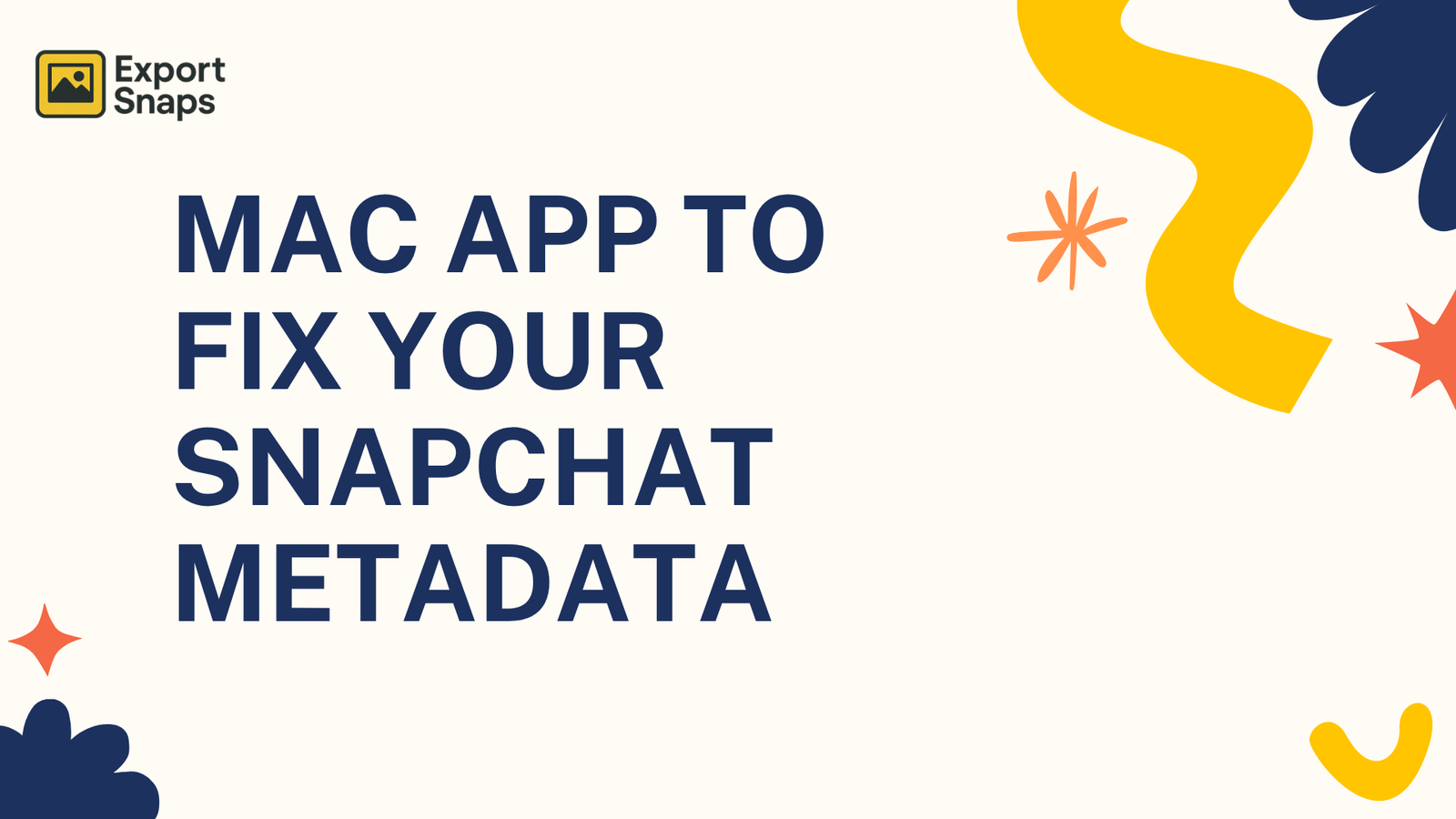
It hits differently when your Snapchat photos suddenly lose their order, dates, and places. You open your export folder expecting nostalgia, but instead, you find chaos.
Your 2016 selfies show up after your 2024 graduation. Trips, birthdays, and milestones, all jumbled together. That’s what happens when Snapchat photos metadata breaks during export.
You didn’t just lose photos, you lost the story behind them.
Here’s the truth Snapchat doesn’t highlight:
When you export your Memories, each photo’s metadata (timestamps, GPS, and story order) is stored separately in a JSON file.
And unless you merge those correctly, your exported folder turns into a digital mess, photos renamed, stories out of sync, and no clue which moment came first.
Doing this manually on a Mac? Practically impossible. That’s why you need a smart Mac app to fix Snapchat photos metadata, one that does the emotional heavy lifting and the technical decoding for you.
Enter ExportSnaps, the ultimate Mac app to fix Snapchat photos metadata, built by people who understand how painful it feels to lose your photo timelines.
ExportSnaps reads your Snapchat export folder (the one with images + JSON files), automatically matches each snap with its metadata, and restores:
No coding. No manual editing. Just drag, drop, and let ExportSnaps rebuild your story the way Snapchat intended.
Metadata is more than code, it’s context.
It tells you where you were, who you were with, and when that moment happened. Without it, your photos lose their heartbeat.
You can’t relive your stories in order. You can’t see how far you’ve come.
And that’s exactly why fixing your Snapchat photos metadata matters; it’s about bringing your digital past back to life.
Mac users care about elegance, ease, and precision, and ExportSnaps delivers all three. It’s designed to blend right into your workflow without the frustration of scripts or confusing settings.
Here’s what makes it stand out:
No tech jargon. No messy folders. Just the Snapchat story of your life, rebuilt beautifully.
Snapchat recently introduced a 5 GB storage limit for Memories, which means you’ll soon need to back up your old snaps offline.
But once you download them, you’ll discover what thousands of users already have: the metadata doesn’t come along for the ride.
Before your digital timeline turns into a jumbled archive, fix your Snapchat photos metadata with ExportSnaps, the only Mac app that brings your stories back intact.
Once you restore your metadata, your photos will finally make sense again:
It feels like watching your past reassemble itself: effortlessly, beautifully, and completely.
Your Snapchat export isn’t just data, it’s your growing-up story, your travels, your friendships. And those deserve to stay real.
Don’t let broken metadata turn your timeline into chaos.
Let ExportSnaps, the most powerful Mac app to fix Snapchat photos metadata, give your memories their meaning back.
Try ExportSnaps today and relive your Snapchat story exactly how you lived it , moment by moment, memory by memory.
Snapchat separates photo data and metadata (like date, time, and location) into JSON files when exporting. This means the Snapchat photos metadata doesn’t automatically stay attached to the pictures, which is why they appear out of order after export.
The fastest way to restore your metadata is by using a dedicated Mac app to fix Snapchat photos metadata, such as ExportSnaps. It automatically reads the JSON files, restores timestamps, and organizes your photos perfectly, no manual work needed.
Technically yes, but it’s extremely time-consuming and requires coding skills. You’d need to open JSON files, read timestamps, and manually reattach them to each photo. That’s why most users prefer tools like ExportSnaps, which do it instantly and accurately.
No. ExportSnaps doesn’t alter or overwrite your originals. It simply restores metadata (timestamps, GPS data, and order) so your exported memories appear as they originally were in Snapchat.
Snapchat’s new 5 GB storage limit means users must download their old Memories offline. If you don’t fix the metadata before exporting, your memories will appear disorganized and lose crucial details like date and place. Tools like ExportSnaps ensure they remain intact.
Yes. ExportSnaps restores Snapchat photos metadata and also fixes metadata for videos, ensuring every file , image or clip: stays in perfect chronological order with accurate timestamps.